CNCLINK software for Desktop or Laptop PC’s.
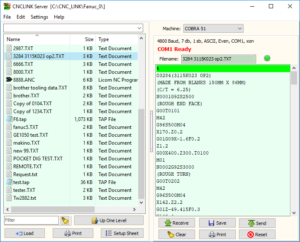
CNCLINK can be configured to communicate with many different types of CNC’s via RS232.
Once configured correctly it is very simple to use.
CNC to PC method….
- Select Machine (The file list changes to match the correct CNC files)
- Set computer Receiving
- Set CNC machine Punching
- Visually see the data is correct on screen and Save the file
PC to CNC method….
- Select Machine (The file list changes to match the correct CNC files)
- Load the file from the file list.
- Click on Send (The computer will wait as long as necessary for the signal from the CNC to start the data flow)
- Set CNC machine inputting.
- Visually see the data flow on the screen.
Additional Options are available for CNCLINK Server
Extra Cost Options – Multi option (Click for more info)
This allows many CNC’s to communicate at the same time. Multiple RS232 cables and com port hardware are required for this.
The CNCLINK software in Multi mode can be driven manually by visiting the computer or by remote requesting part programs whilst stood at the CNC.
(More info on ‘Remote Requesting’ coming soon)
Extra Cost Option – Mazatrol Option (Click for more info)
CNCLINK with Mazatrol Option will allow you to store programs and parameters etc from Yamazaki Mazatrol controls using the CMT Save/Read function.